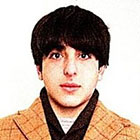Computer Programming, Coding, and Business Courses

Project Management
Learn how to lead, plan, organize, and manage projects successfully

Ruby
Learn the Ruby programming language

JavaScript
Learn frontend development with JavaScript

Rails
Learn web development with Ruby on Rails

SQL
Learn relational databases with SQL

Python
Learn the Python programming language

HTML & CSS
Learn how to build websites with HTML & CSS

Programming for Non-Programmers
Learn how to code and the basics of writing software

Wordpress
Learn how to build, design, and deploy websites with Wordpress
Our students work at amazing companies
Testimonials
We have taught thousands of amazing people
“One Month has been such an awesome intro to programming, and I'm discovering that I love it!”

“One Month is the best place to learn programming. The teachers are phenomenal. People from all backgrounds can grasp the concepts.”

“I changed my life with a new career in just 6 months.”

“I've traveled a steep learning curve thanks to Chris' friendly and lucid style of teaching!”

“The best way to learn is to do, which is why One Month is so great. You watch, you do, you repeat. It's the best way to make things stick”

“So far you're the only one who has been able to teach me how to code. An INCREDIBLE thank you!”