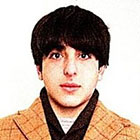4 Weeks • Self-Paced • Intro Level
Learn Project Management
Learn how to lead, plan, organize, and manage projects successfully

Learn Project Management In 30 Days
- Someone looking to get into to see if this is a career track they would like to pursue
- Someone who has taken on the duties of a project manager (at a startup, or agency) and needs to use the skills on a day to day basis
- The developer that needs to know the basic tenets of project management, so that they don’t build a website that they don’t need.
- The tools for building an air-tight project plan
- Four interactive projects with real-world applications
- Project Management Certification
- How to refine your project management skills through working on projects of your own
- How to effectively communicate with your team
- The right tools to manage the scope of your projects
- Properly manage time and schedules
- How to keep your goals in check
- How to keep your stakeholders happy
Lessons in this course
Week 1
Coming soon
Week 2
Coming soon
Week 3
Coming soon
Week 4
Coming soon
Bonus
Frequently asked questions
Can’t find the answer you’re looking for? Reach out to our customer support team.
- What is a One Month course?
- One Month courses are 100% online and self-paced so you can quickly learn topics in 30 days without feeling overwhelmed.
- How much time will I need to commit?
- Our courses require around 2-4 hours per week (depending on how fast you go). That time will be spent watching video lessons and following along with projects on your own computer.
- How is One Month different from other learning platforms?
- We focus on making courses that students complete and learn successfully all while living a busy life. We distill topics down in a fun, time-boxed curriculum that helps you succeed.
- Do I have to complete everything in one month?
- Nope! When you buy a One Month course, you can pick up the course at any time. If you get busy, take a break and continue where you left off when you're ready.
Testimonials
We have taught thousands of amazing people
“One Month has been such an awesome intro to programming, and I'm discovering that I love it!”

“One Month is the best place to learn programming. The teachers are phenomenal. People from all backgrounds can grasp the concepts.”

“I changed my life with a new career in just 6 months.”

“I've traveled a steep learning curve thanks to Chris' friendly and lucid style of teaching!”

“The best way to learn is to do, which is why One Month is so great. You watch, you do, you repeat. It's the best way to make things stick”

“So far you're the only one who has been able to teach me how to code. An INCREDIBLE thank you!”